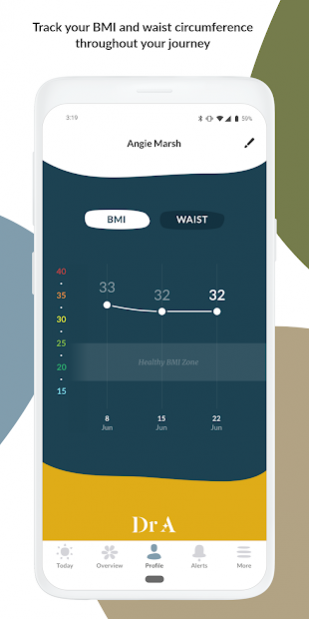Dr. A's Habits of Health 1.5.12
Free Version
Publisher Description
Dr A's Habits of Health app is a health and well-being platform designed to facilitate and create daily consistent habit installation from every aspect of health.
Start your journey to optimal health by progressively installing 6 new healthy habits and receive daily tasks designed to for optimal health from the following categories:
- Weight Management
- Eating and Hydration
- Motion
- Mind
- Surroundings
- Sleep
Habits of Health is designed to work hand in hand with Optavia's 5&1® and 3&3® meal plans, but also caters for users wishing to create their own healthy eating meal plan using Dr. A's Food charts.
Use Dr. A's Stop, Challenge, Choose technique to help you understand your habit loops:
- Step 1: Stop. Recognize that you are triggering a Habit of a Disease. Pause and take a breath to think about the situation. This helps you regain control over your physiology.
- Step 2: Challenge. Remind yourself of your goals and the choices you should be making to reach those goals.
- Step 3: Choose. Make the healthy choice that gives you a similar reward but is much better for your long-term health."
Dr. Habits of Health integrates with Google Fit and syncs your height, weight, age, gender, BMI and waist circumference so that you can track any changes from to your BMI and Waist circumference from inside the app.
We also sync your steps from Google Fit in order to tracks steps during the motion macro.
About Dr. A's Habits of Health
Dr. A's Habits of Health is a free app for Android published in the Health & Nutrition list of apps, part of Home & Hobby.
The company that develops Dr. A's Habits of Health is Medifast, Inc.. The latest version released by its developer is 1.5.12.
To install Dr. A's Habits of Health on your Android device, just click the green Continue To App button above to start the installation process. The app is listed on our website since 2022-04-05 and was downloaded 21 times. We have already checked if the download link is safe, however for your own protection we recommend that you scan the downloaded app with your antivirus. Your antivirus may detect the Dr. A's Habits of Health as malware as malware if the download link to com.optavia.drahabits.prod is broken.
How to install Dr. A's Habits of Health on your Android device:
- Click on the Continue To App button on our website. This will redirect you to Google Play.
- Once the Dr. A's Habits of Health is shown in the Google Play listing of your Android device, you can start its download and installation. Tap on the Install button located below the search bar and to the right of the app icon.
- A pop-up window with the permissions required by Dr. A's Habits of Health will be shown. Click on Accept to continue the process.
- Dr. A's Habits of Health will be downloaded onto your device, displaying a progress. Once the download completes, the installation will start and you'll get a notification after the installation is finished.